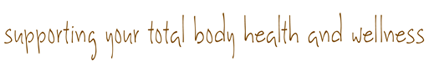River Heights Physiotherapy is pleased to now provide Virtual Physio or online video appointments. Virtual Physio will allow you to access your provider and receive care when you aren’t able to access the clinic. We can use Virtual Physio in multiple ways to serve you. We can use it as a screening tool, for follow up appointments, wellness check-ins, exercise progression, and even for initial evaluations and treatments. Following your session you will receive an email with your exercise program. You will still receive the same impeccable quality of care but it will be from the comfort and convenience of your own home or office.
Getting started:
All that is needed for your Virtual Physio appointment is to go to click on the link we email you, or cut and paste it into your updated browser using Mozilla Firefox, Google Chrome, or Safari 11+. There is no need to create an account or download any software. You can use it on Mac, PC, and every type of tablet and smartphone.
Billing:
Most extended health plans are starting to cover Virtual Physio or Telehealth including Blue Cross, Great West Life, Sun Life, MPI, WCB and more and are covering Virtual treatments at the regular physiotherapy rate.
All sessions will be one on one time with the physiotherapist. You will booked for double the time normally allotted for an in clinic appointment so we can ensure the quality of your experience.
We will bill based on the time you need. This is new to us as well so we will ask you to book for the maximum time you may need but will bill according to the appointment time used.
New to the clinic will be a short appointment for some patients who really just need a quick check in on an exercise or some advice.
Privacy:
Doxy.me, a secure digital platform created for health care practitioners will be used. Virtual Physio sessions will not be recorded and no personal data is stored online. Your physiotherapist will keep written documentation of their findings, treatment provided, and your response to treatment. Storage of medical records, as always, is in compliance with the Personal Health Information Act.
We are really happy to expand our reach as practitioners and to deliver care during this difficult time. We look forward to partnering with you in your healing and recovery.
In health and gratitude, River Heights Physiotherapy
Optimizing Your Virtual Physio Experience
Accessing the Virtual Physio software may be something brand new for you and maybe you’re wondering what to expect as a patient. Here are some suggestions to have the best experience while connecting with your provider.
1) Accessing the Software: We will email you a link and all you have to do is click on it or cut and paste it into your browser. There is no need to create an account or download any software.
2) Hardware Needs: You will need a computer, tablet, smartphone, or mobile device with the latest version of Mozilla Firefox, Google Chrome, or Safari 11+. You'll need to have the latest operating system such as Windows 10 or MacOS Catalina to obtain the latest versions of the browsers listed above. Your device must have a microphone and camera (either internal or external) so that you can communicate with your provider. For the best experience we recommend a larger screen.
3) Internet Connection/WiFi: Having a strong and solid internet connection is vital to having a positive telehealth experience. Some software performs at a slow connection but most do not. If your internet is not performing as it should, you may want to try a wired internet connection. Using a cable connected directly to your router or modem can often be much faster. Using your mobile device can also be a solution, however data plans and costs may limit usage.
Here are important tips to maximize your Digital Physio experience:
1) Location. Choose a location that is quiet and private without distractions. You want to be able to share information freely with your provider so other people in the room may not provide enough privacy. You will likely be asked by your provider to move during your visit so make sure you have room to move (bend, reach). Sometimes a space to lie down for assessment and/or exercise is needed, so make sure you are near a bed, couch, mat, or carpet. The more comfortable and free to move you are in your surroundings the better the outcome of the visit will be.
2) Wear comfortable clothing that also allows for movement to be seen over video. For example, snug fitting clothes or shorts and a tank top allows for your provider to assess how parts of your body move to determine the best intervention.
3) Be safe. Please do not try to have a Virtual Physio visit while driving or performing other activities that may cause harm.
4) Equipment. If you have home exercise equipment like resistance bands, weights, a ball, or an exercise mat please have them handy for the appointment (if applicable).
5) Choose a Consistent Location. Using the same space for every visit allows for your provider to know what equipment and furniture is available for treatment.
If you are interested or want to know if this is the right choice for you please contact us at 204-987-9222 or info@rhphysio.ca.